
{
"status": 200,
"data": {
"referenceId": "a]x8f2kL9pQr",
"amount": 150000,
"status": "completed",
"bankCode": "BCA",
"accountNumber": "****4821",
"accountName": "John Doe"
},
"metaData": {
"source": "API",
"entity": "Transfer"
}
}Brick (under the entity of PT Eastern Transglobal Remittance) is registered and authorized by Bank Indonesia with registration number 11/38/PtK/3
PT Brick Teknologi Indonesia, as the system service provider for PT Eastern Transglobal Remittance, is registered with the Indonesia Ministry of Communication and Informatics under registration number 000487.01/DJAI.PSE/04/2021
ISO 27001 Information Security Management Systems certified by CBQA Global under certificate number ISMS1001500.
Payment Flow API and Dashboard
Orchestrate money flow inside your platform to move seamlessly
Make the movement of money in and out of your platform flow smoothly.

Disbursement API
Disburse to 20,000 destination with Excel file and API automation

Payment Link API
Get paid faster with multiple payment methods for your customers

Virtual Accounts API
Collect one-time purchase and open amount with unlimited VA

Sub Accounts
Switch between subsidiary and client’s Brick accounts easily
Why Choose Brick?
The standard of open finance in Southeast Asia
Best Price
Brick offers the best service rates in the market, helping businesses save on operational costs
Swift and Effortless Integration
Take advantage of our detailed API documentation for seamless integration and rapid implementation.
Diverse Payment Solutions
Meet your business operational needs with Brick's extensive payment services
Enterprise-Level Encryption
Our top-tier and bank-grade encryption ensures data security during transmission and storage in every financial transaction process.
Reliable Performance
Scale without worry with our async API architecture and smart routing technology that minimize downtime.
Always Available Support
Our round-the-clock customer support keeps your team up and running smoothly.
44%
Saving more on operational costs
99.99%
System operational uptime
Millions
API calls per month
Companies of all sizes trust Brick to manage and streamline their money movement


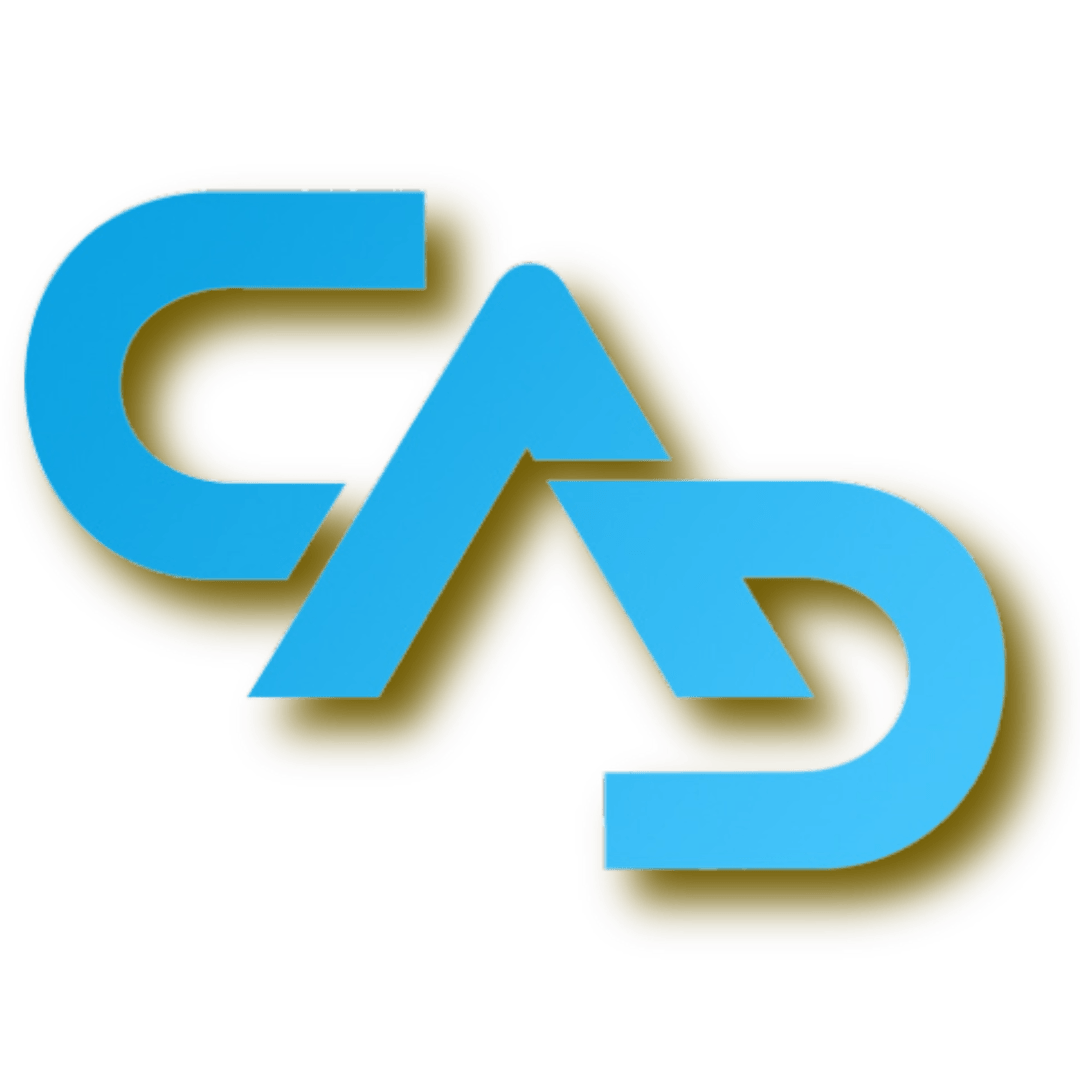
















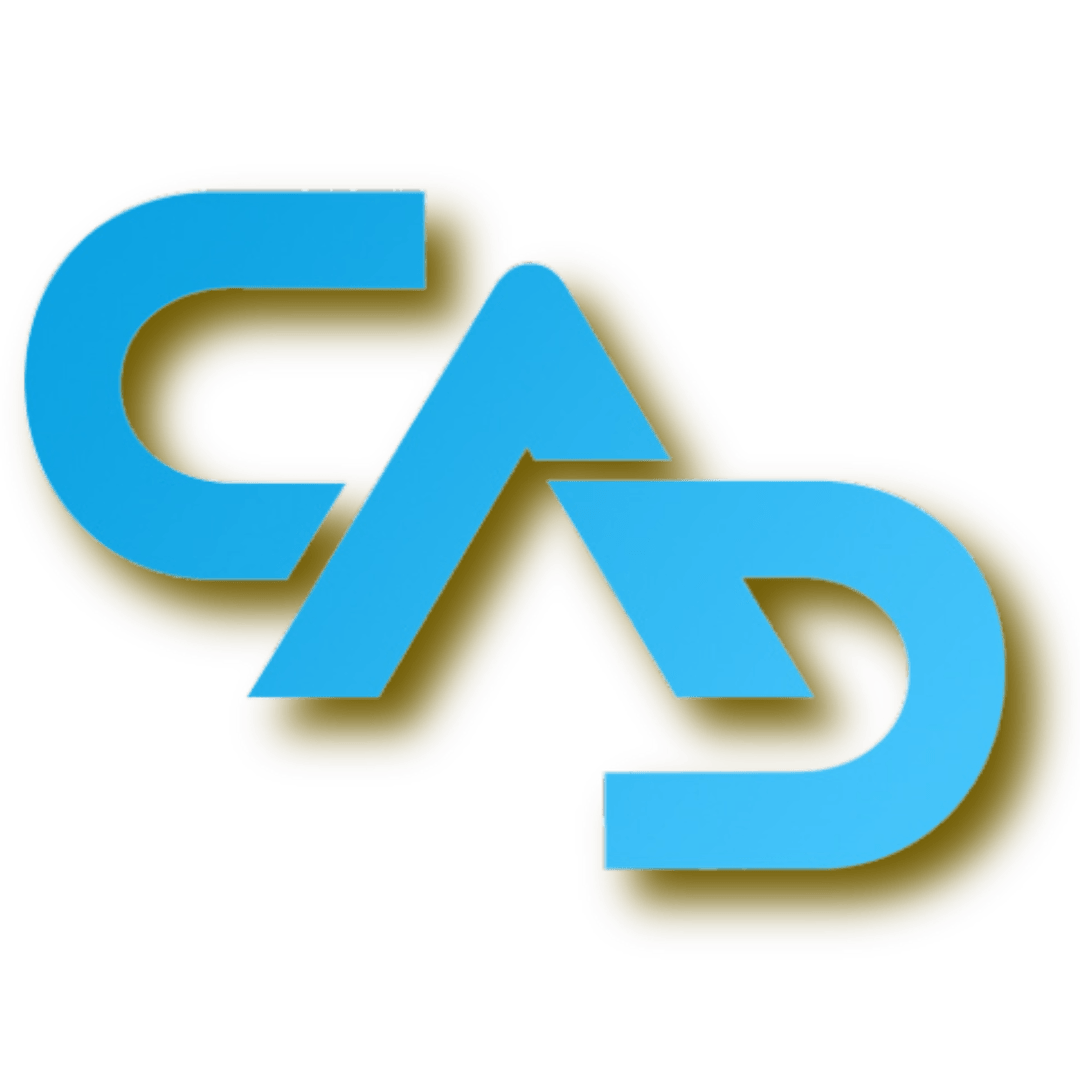














For Developers, by Developers
Engineered with a focus on developers
For us, APIs aren't just additions; they're the cornerstone of open finance. With Brick's API-first approach, you have the power to break through conventional limits. Effortlessly blend and enhance workflows, unite your financial systems with ours, and craft essential tools for dynamic growth and innovation in finance.
Comprehensive documentation
Integrate Brick APIs easily and get it done in an afternoon.
"code-command">curl "code-flag">-X POST "code-url">https://api.onebrick.io/v2/disbursement \
"code-flag">-H "Content-Type: application/json" \
"code-flag">-H "Authorization: Bearer <access_token>" \
"code-flag">-d '{
"amount": 150000,
"bankCode": "BCA",
"accountNumber": "1234567890",
"referenceId": "TRX-001",
"description": "Payment transfer"
}'Customer Success Stories
Visionary companies build inclusive innovation on Brick
Learn how industry leaders and fast-growing startups transform their business with Brick's reliable infrastructure
Try for Free Now!
Optimize your financial operations efficiently. Manage your finances better and grow your business more easily with Brick.